Product Registration
If you have purchased our products from our authorized resellers and want them to be listed on your account on our website please do the following:
Register a VST Plugin
1. Log in to your account
If you do not have an account with us you can register one here
2. Click on Product Registration
This can be found on your Account page as shown below:
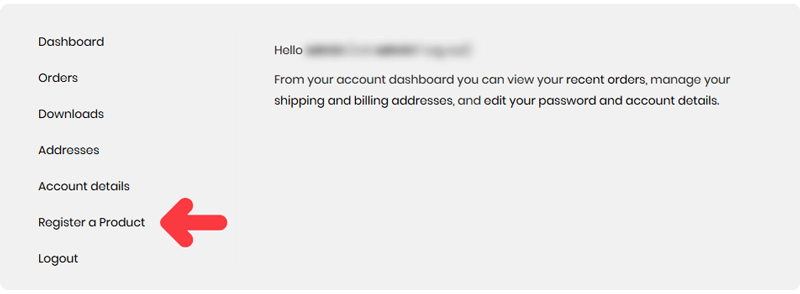
3. Enter your License Key
You will be asked to Enter your License Key – Serial Number in the field as shown in the picture below.
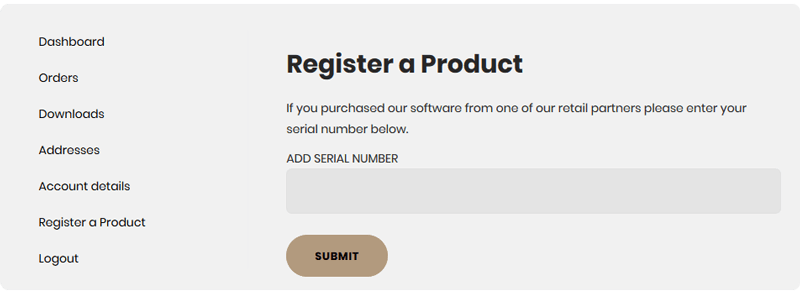
After Successful submission you can find your Registered Product(s) on your Account – Downloads tab
Register an Expansion Pack
If you have purchased our Sample Packs from our authorized resellers and you have received a registration code to complete your order, please do the following:
1. Add the product to your cart.
2. Enter and apply the Coupon Code in the available field on your Cart page.
3. Proceed to checkout to complete your Order for Free.
After Successful submission you can find your Registered Product(s) on your Account – Downloads tab
Don’t have a License Key?
Please register an account on our website (Skip this if you already have an account with us) and kindly send us a proof of purchase (Receipt or Screenshot) for your product(s) along with the email or username you used for the registration on our website.We will add your item(s) on your account manually for instant download and will notify you via email.
You can send us all information required directly here.